
In this project, the goal was to avoid the common approach to application clones. A lot of times, the UI of a given app is recreated, and then the functionality is abstracted away to some other service. In this case, people will literally just plug in YT videos from YT itself. This project took it a different direction and explored the required logic to allow a user to upload a video, have it be transcoded to whatever quality was needed, and then hosted online for whomever to watch. Functionality also included authentication and listing available videos dynamically.
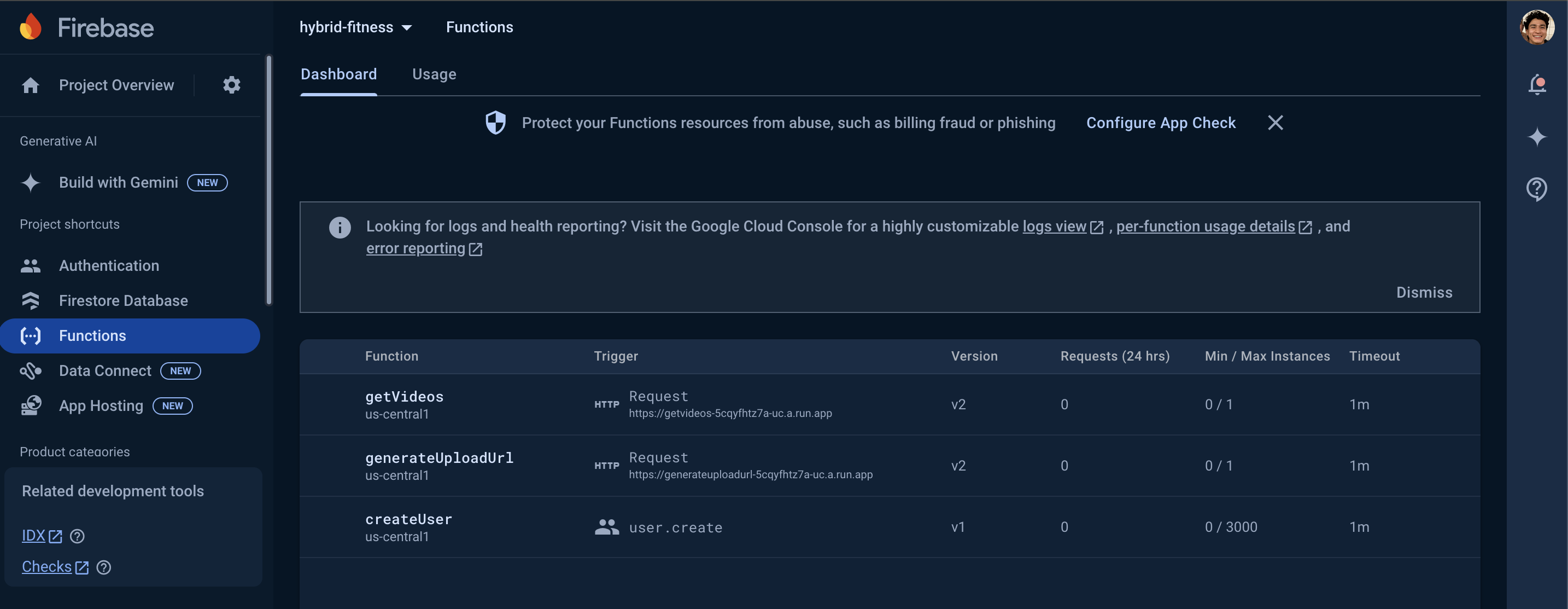
The architecture of the app starts with a user creating an account - I had hooked up Firebase Auth to the application to allow social-sign-in via Google. A user record would be created, including a unique ID and the user's email. This functionality could be extended to also store information about the user, like profile pictures and names. To prevent any issues associated with client-side document creation, i.e. a network crash after the user signs up but BEFORE the user document is created, I used the trigger functionality provided by Firebase Auth to have the document be created server-side. The function to create the user record is *triggered* whenever a user is created, dealing with any potential browser or network crashes on the client-side.
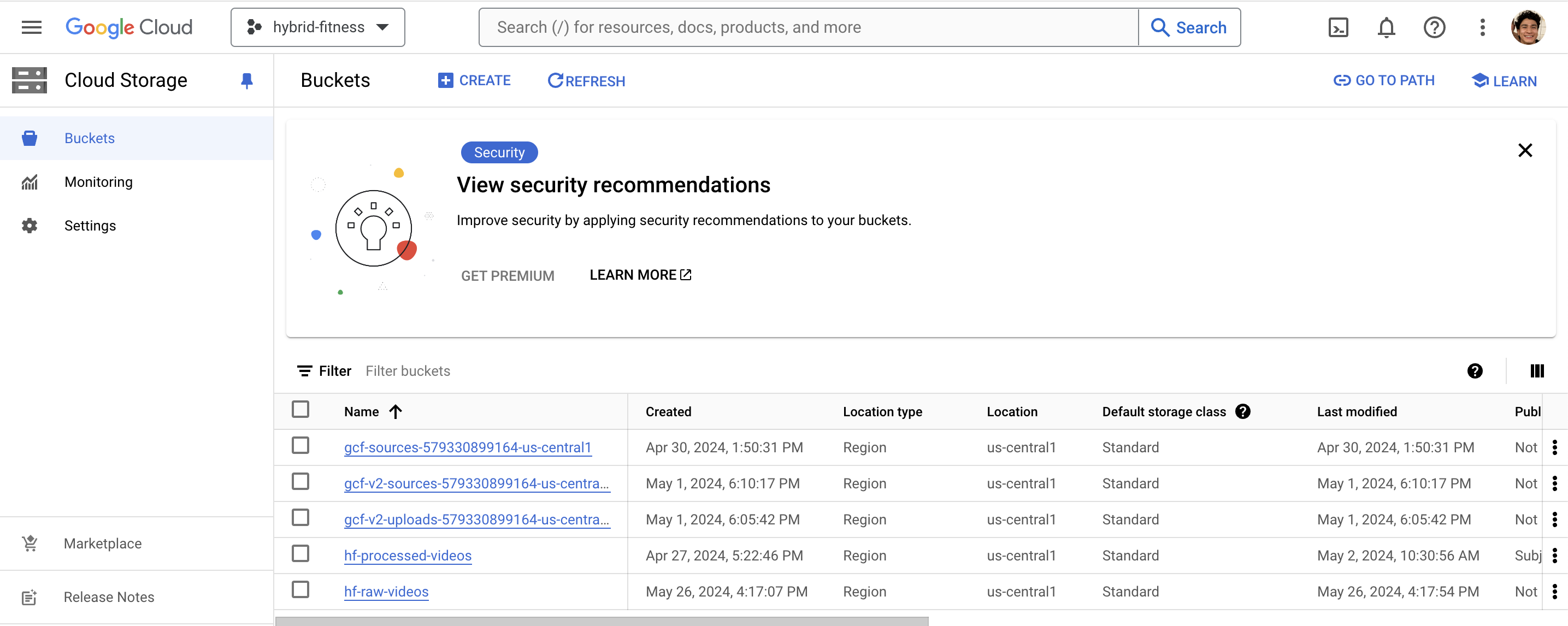
From there, signed-in users would be able to upload from local to Cloud Storage, where there was storage for raw and processed videos from users. If they weren't signed in, they wouldn't be able to upload. Not only would the upload button not be present, but I implemented a Firebase Function that generated a time-limited signed URL using the video the user specified for upload. This allowed the user to upload directly to the private bucket on Google Cloud Storage.
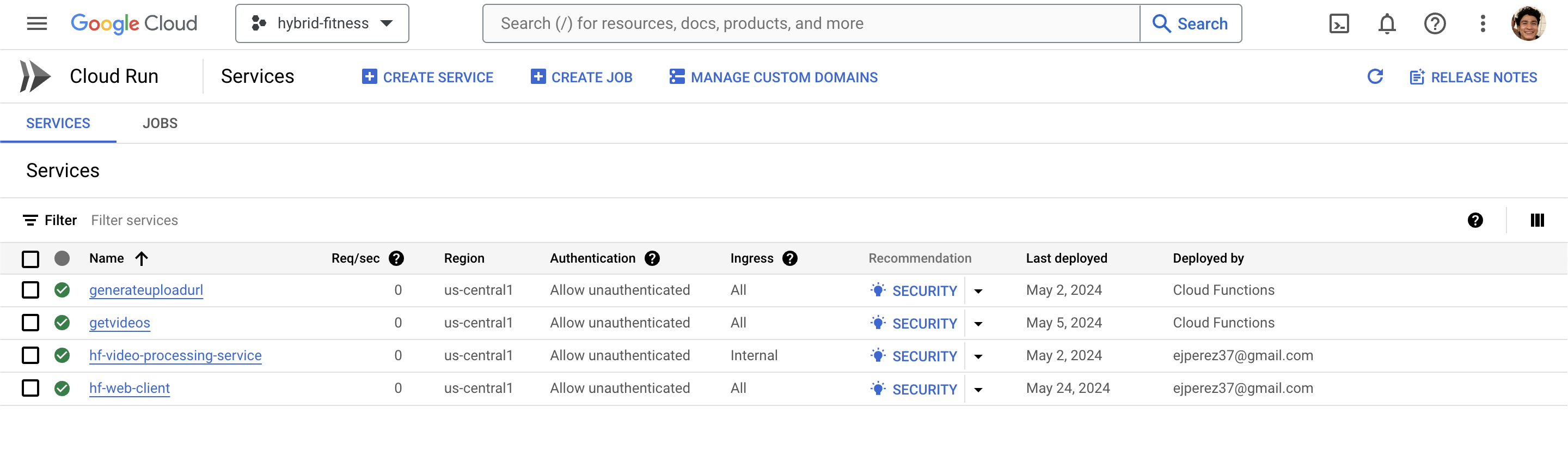
Using Pub/Sub as a message queue, Cloud Run would be notified to take new videos uploaded to the raw video bucket in GCS, transcode it via the private video processing service uploaded to Cloud Run, and then place the video in the processed bucket.
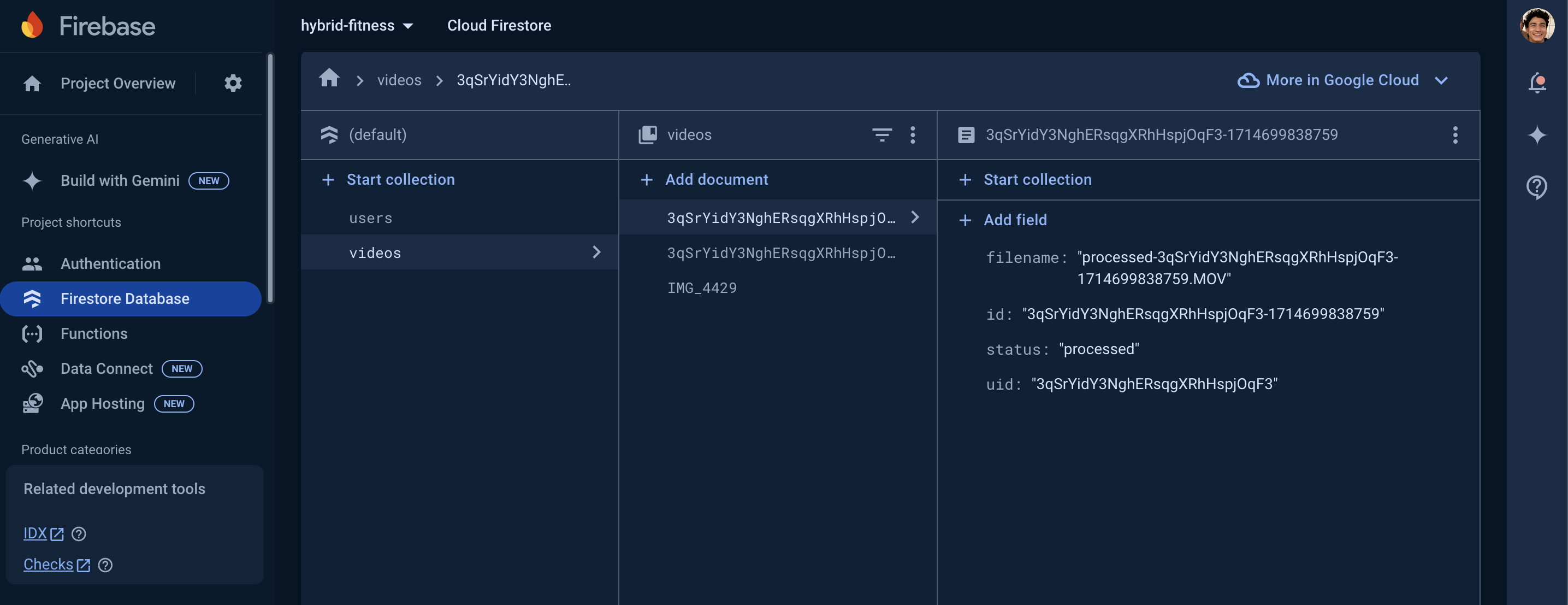
This was a great project to work through, and I had plans to extend it into an app for note-taking as well. This idea changed into my idea to create a human/health sciences blog instead however. Hence why you may see certain files or functions labeled "HF", short for "Hybrid Fitness", which is what I had called this originally. Nonetheless, I learned a great deal about application architecture and systems design in general!
To visit the GitHub Repo, click here!